Default username: John
Default Password: TwoCows2
Tips: Save your all Scans in text/image for future use
Lets find our IP
- Start Virtual Machine
ping 8.8.8.8in your main OS terminal, this will give us ip of our target machine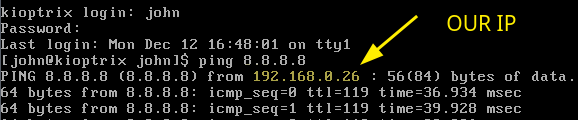
- Now go to your main machine Kali run
sudo arp-scan -l
This will give us IP address - Mac Address and Vendor We are looking for our matching IP. or Azureware/VMware
Optional
Now go to terminal
- sudo netdiscover -r your IP/subnet mask
- sudo netdiscover -r 192.168.0.0/24
This did not work in my case
Look for OPEN PORTS
nmap
sudo nmap -sS 192.168.0.26-sS stands for stealth mode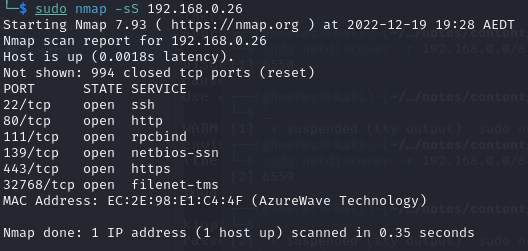
For Full scan with nmap:
Gives extensive information
-
sudo nmap -T4 -p- -A ip_of_targetNote: Here -T4 is for speed, -p- all Ports and -A for all info, OS, Fingerprinting, applications and their version of applications, etc.
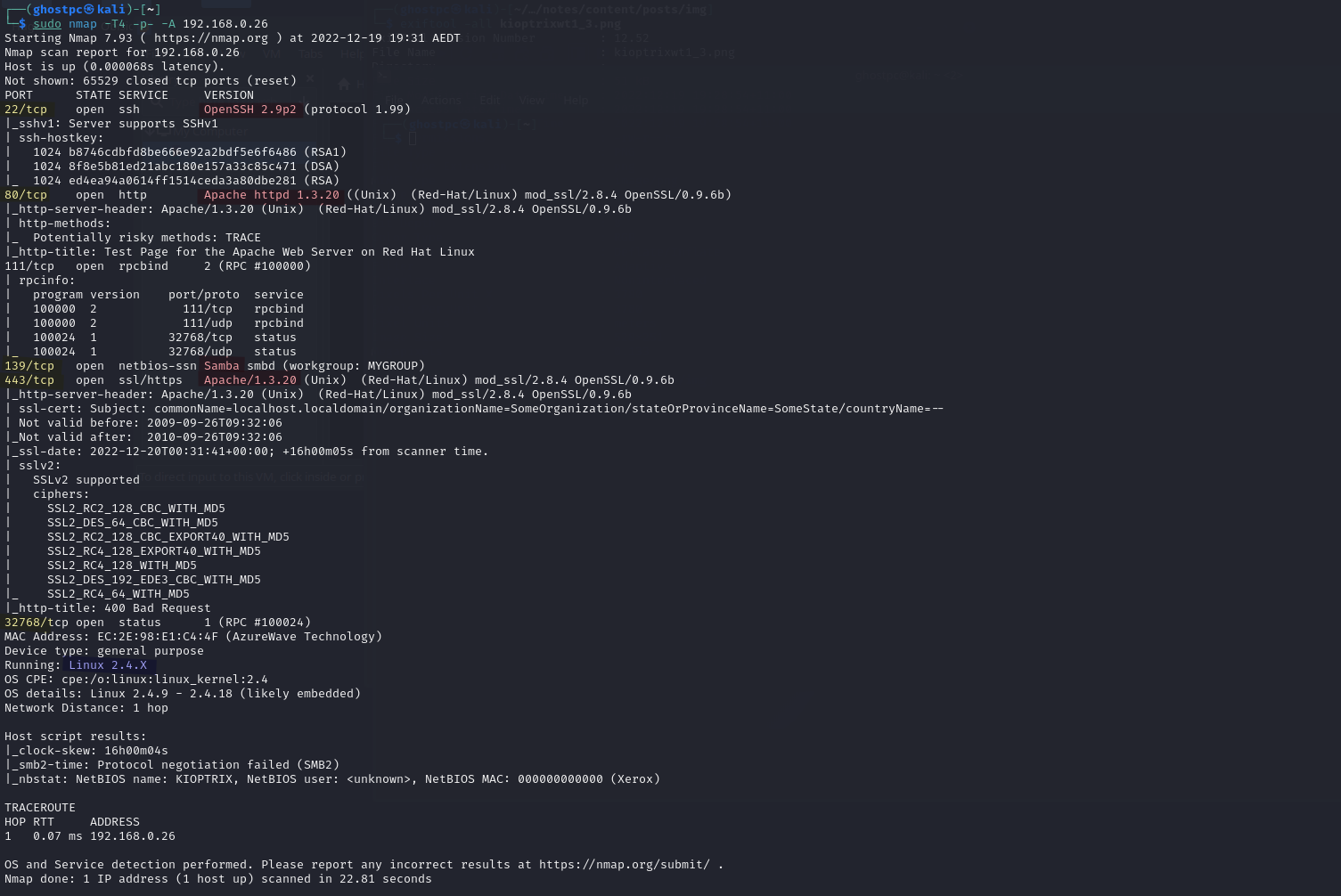
NMAP
Common Nmap commands and Uses
- Host Discovery
- As long as there is
nmap . . . ipit is going to discover hosts - attribute order does not matter start with
nmaporsudo nmapand end withip - To scan only UDP
nmap -sU -T4 192.168.0.26- Note: removing -A makes it faster because it only scan few Info
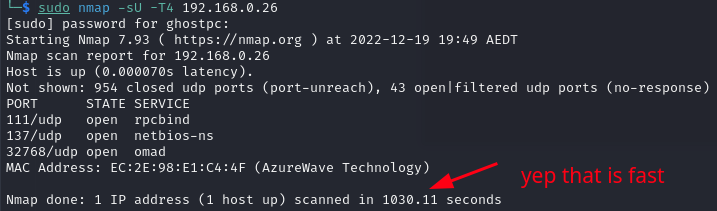
- Note: removing -A makes it faster because it only scan few Info
- As long as there is
Here we found:
- Target IP, Mac Address
- OPEN TCP Ports
- OS, application uses, and Versions
- Some more useful info.